Certified in The Art of Hacking
Book online today or, if you need help choosing the right course or would like to discuss business discounts, call us on 0113 220 7150.
Virtual
From £3,995 +VAT
- SFIA
Skills Framework for the Information Age (SFIA) identifies and describes over 100 skills and 7 levels of job roles. To find out more, read What is SFIA?
Overview
Securing customer data is often crucial when deploying and managing web applications and network infrastructure. As such, IT administrators and web developers require security knowledge and awareness in order to secure their environment. Due to this requirement, operational staff often require hands-on training and experience to identify, control and prevent organisational threats. This introductory/intermediate technical class brings together Infrastructure Security and Web Application Security into a 5-day “Art of Hacking” class designed to teach the fundamentals of hacking. This hands-on training was written to address the market need around the world for a real hands-on, practical and hacking experience that focuses on what is really needed when conducting a penetration test.
This class teaches attendees a wealth of techniques to compromise the security of various operating systems, networking devices and web application components. The class starts from the very basic and builds up to the level where attendees can not only use the tools and techniques to hack various components involved in infrastructure and web hacking, but also gain solid understanding of the concepts on which these tools are based. This class combines a formal hacking methodology with a variety of tools to teach the core principles of ethical hacking.
- Approaches attackers take when targeting organisations
- Conducting penetration testing engagements step by step and leveraging open source and publicly available tools to gain access to vulnerable systems
- Understanding how to exploit your own network before attackers do
Target Audience
- System Administrators who are interested in learning how to exploit Windows and Linux systems
- Web Developers who want to find and exploit common web application vulnerabilities
- Network Engineers who want to secure and defend their network infrastructure from malicious attacks
- Security enthusiasts new to the information security field who wants to learn the art of ethical hacking
- Security Consultants looking to relearn and refresh their foundational knowledge
Prerequisites
- Basic familiarity with Windows and Linux systems e.g. how to view a system’s IP address, installing software, file management
- Basic understanding of Network fundamentals e.g. IP addressing, knowledge of protocols such as ICMP, HTTP and DNS
- Basic understanding of HTTP fundamentals e.g. Structure of an HTTP request, HTTP method verbs, HTTP response codes
Learning Outcomes
Start to build the skills and confidence within your team to harden your infrastructure and web application perimeter and make your organisation a less attractive target for attackers. Trained delegates can:
- Find and exploit vulnerabilities in web applications, including those that would lead to injection attacks, authorisation and bypass authentication, malicious file uploads, and more
- Confidently articulate the intricacies of the HTTP protocol and how it can be manipulated to achieve a malicious goal
- Understand complications related to cryptography and the effect on web applications
- Understand how to use industry-standard tools, such as Burpsuite, to perform manual penetration testing against web applications
- Identify the infrastructure and frameworks underlying a web attack surface
- Use industry-standard tools, like Nmap, Hydra, and Metasploit, to perform penetration testing against your infrastructure
- Find and exploit vulnerabilities in your infrastructure, including those that would lead to initial exploitation, attack chaining, privilege escalation, persistence, and more
- Identify and recommend remediations for common misconfigurations
- Understand and explain infrastructure-based hacking methodology for both Windows and Linux and tie this to attacks across the kill chain
- Adapt their approach for different operating systems
- Understand how to tie security testing and other offensive and defensive measures back to authentic attack vectors
Course Outline
Day 1
- TCP/IP Basics
- The Art of Port Scanning
- Target Enumeration
- Exercise - ARP Scan (Enumeration)
- Exercise - Port Scanning (Service Enumeration)
- Brute-Forcing
- Exercise - SNMP (Brute Force Attack)
- Exercise - SSH
- Exercise - Postgres
- Metasploit Basics
- Exercise - Metasploit Basics
Day 2
- Password Cracking
- Exercise - Password Cracking
- Hacking Unix systems
- Exercise - Heartbleed
- Hacking Application Servers on Unix
- Exercise - Hacking Application Servers (Tomcat)
- Exercise - Hacking Application Servers (Jenkins)
- Hacking Third Party CMS Software
- Exercise - PHP Serialization Exploit
- Exercise - Wordpress Exploit
Day 3
- Windows Enumeration
- Exercise - Windows Host Enumeration
- Client-Side Attacks
- Exercise - Hacking Third Party Software
- Hacking Application Servers on Windows
- Exercise - Hacking Application Servers on Windows
- Post Exploitation
- Exercise - Windows Hacking - Password Extraction
- Hacking Windows Domains
- Exercise - Hacking Windows Domains
Day 4
- Understanding the HTTP protocol
- Exercise - Burp Demo
- Exercise - Manipulating Headers
- Information gathering
- Exercise - Information Gathering
- Username Enumeration & Faulty Password Reset
- Exercise - Username Enumeration
- Exercise - Password Brute-force Attack
- Exercise - Forgotten Password Functionality
- SSL/TLS related vulnerabilities
- Exercise - TLS
- Authorisation Bypasses
- Exercise - Authorization Bypass via Parameter Manipulation
- Exercise - Authorization Bypass
- Exercise - Arbitrary File Download
Day 5
- Cross Site Scripting (XSS)
- Exercise - XSS (reflective)
- Exercise - XSS Session Hijacking
- Exercise - Stored XSS
- Cross Site Request Forgery (CSRF)
- Exercise - CSRF (Demo)
- SQL Injection
- Exercise - SQLite (Manual and slap based exploitation)
- XML External Entity (XXE) Attacks
- Exercise - XXE
- Insecure File Uploads
- Exercise - Insecure File Upload
Exam:
- Online proctored exam taken in class on the final day of the course
- Duration - 70 minutes
- Questions 50, multiple choice (4 multiple choice answers only 1 of which is correct)
- Pass Mark 50%
Results: Candidates will receive individual emails to access their AMPG candidate portal, typically available two weeks post exam. If you experience any issues, please contact the APMG technical help desk on 01494 4520450
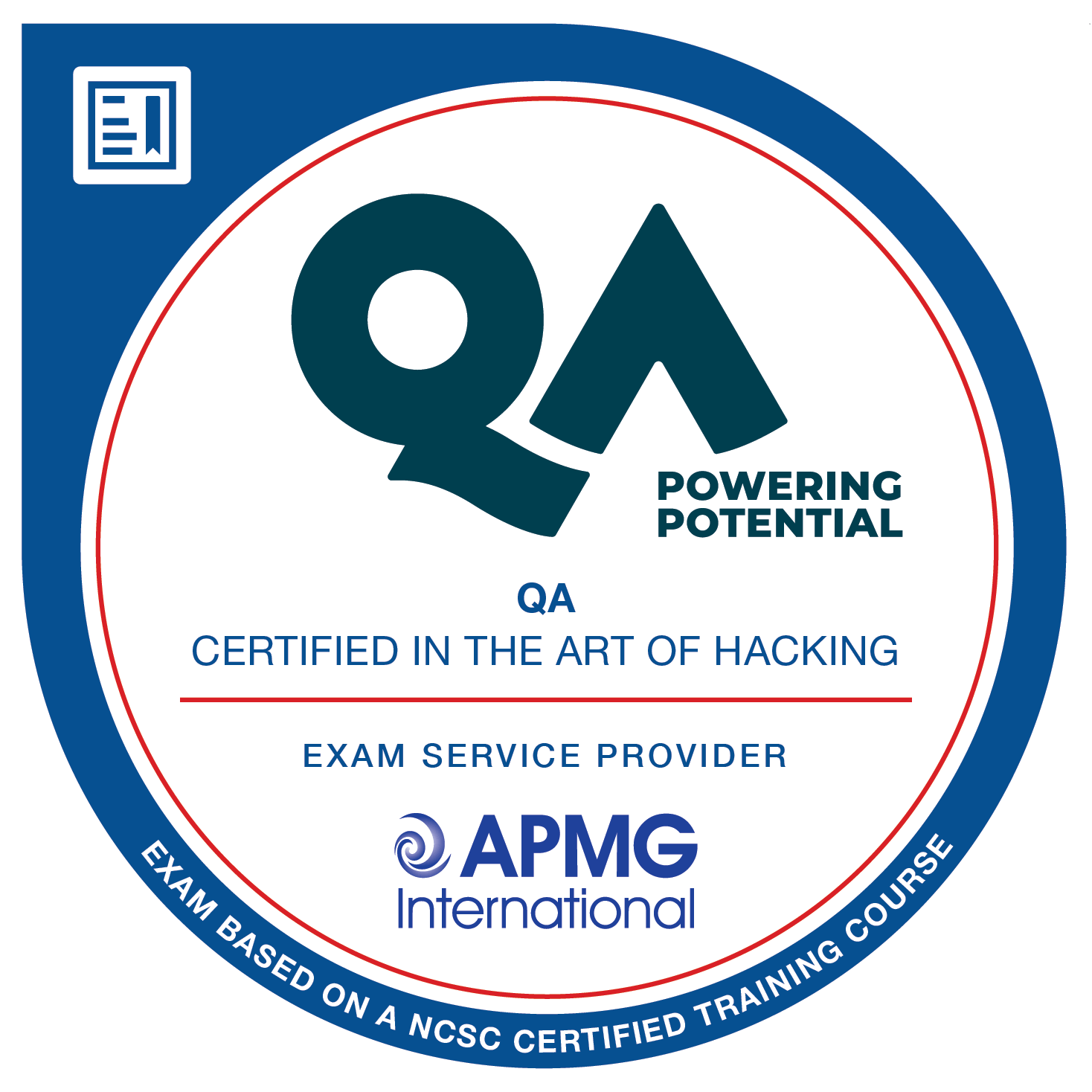
QA is proud to be an official partner with NotSoSecure.

NSS Technical Paper - Defending against Client-Side Attacks
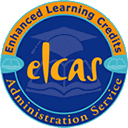
QA is an approved training provider for ELCAS, proud to support service leavers in their transition into the tech industry.
Why choose QA
- Award-winning training, top NPS scores
- Nearly 300,000 learners in 2020
- Our training experts are industry leaders
- Read more about QA
NCSC Assured Training

Cyber Security learning paths
Want to boost your career in cyber security? Click on the roles below to see QA's learning pathways, specially designed to give you the skills to succeed.
 = Required
= Required
 = Certification
= Certification






















Offensive Cyber Operations learning paths
Want to boost your career in the world of Offensive Cyber Operations? View QA's learning pathway below, specially designed to give you the skills to succeed.
 = Required
= Required
 = Certification
= Certification


Frequently asked questions
See all of our FAQsHow can I create an account on myQA.com?
There are a number of ways to create an account. If you are a self-funder, simply select the "Create account" option on the login page.
If you have been booked onto a course by your company, you will receive a confirmation email. From this email, select "Sign into myQA" and you will be taken to the "Create account" page. Complete all of the details and select "Create account".
If you have the booking number you can also go here and select the "I have a booking number" option. Enter the booking reference and your surname. If the details match, you will be taken to the "Create account" page from where you can enter your details and confirm your account.
Find more answers to frequently asked questions in our FAQs: Bookings & Cancellations page.
How do QA’s virtual classroom courses work?
Our virtual classroom courses allow you to access award-winning classroom training, without leaving your home or office. Our learning professionals are specially trained on how to interact with remote attendees and our remote labs ensure all participants can take part in hands-on exercises wherever they are.
We use the WebEx video conferencing platform by Cisco. Before you book, check that you meet the WebEx system requirements and run a test meeting (more details in the link below) to ensure the software is compatible with your firewall settings. If it doesn’t work, try adjusting your settings or contact your IT department about permitting the website.
Learn more about our Virtual Classrooms.
How do QA’s online courses work?
QA online courses, also commonly known as distance learning courses or elearning courses, take the form of interactive software designed for individual learning, but you will also have access to full support from our subject-matter experts for the duration of your course. When you book a QA online learning course you will receive immediate access to it through our e-learning platform and you can start to learn straight away, from any compatible device. Access to the online learning platform is valid for one year from the booking date.
All courses are built around case studies and presented in an engaging format, which includes storytelling elements, video, audio and humour. Every case study is supported by sample documents and a collection of Knowledge Nuggets that provide more in-depth detail on the wider processes.
Learn more about QA’s online courses.
When will I receive my joining instructions?
Joining instructions for QA courses are sent two weeks prior to the course start date, or immediately if the booking is confirmed within this timeframe. For course bookings made via QA but delivered by a third-party supplier, joining instructions are sent to attendees prior to the training course, but timescales vary depending on each supplier’s terms. Read more FAQs.
When will I receive my certificate?
Certificates of Achievement are issued at the end the course, either as a hard copy or via email. Read more here.
